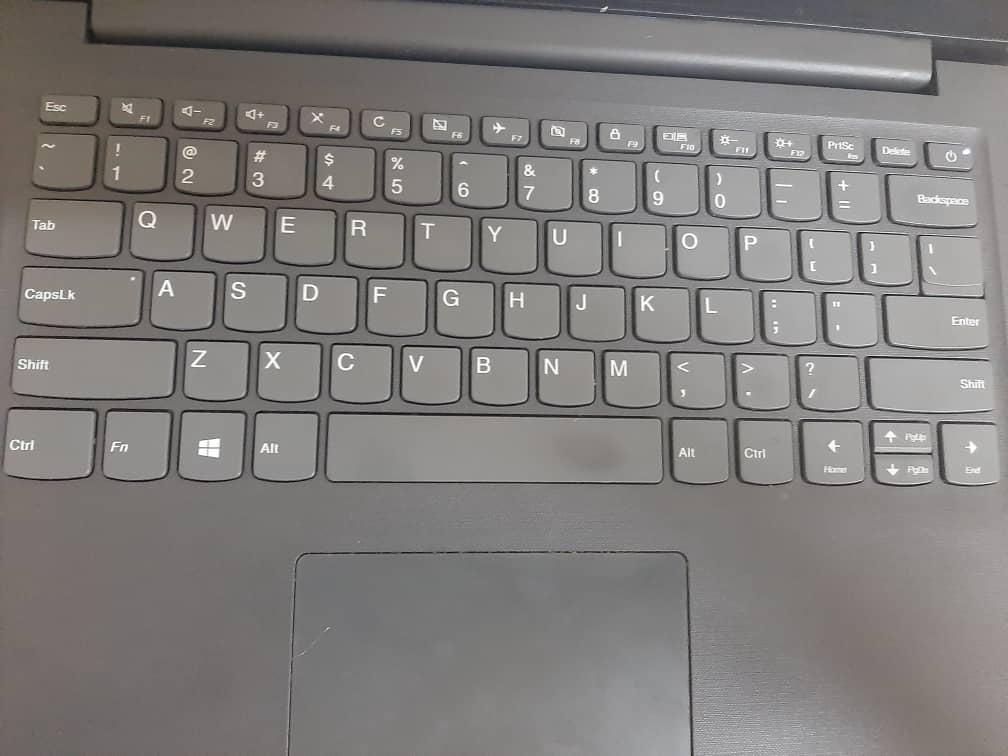 How To Fix Water Spill Laptop Keyboards How To Fix Water Spill Laptop Keyboards
0 Comments
 How To Set Up Internet Or APN Settings On Huawei Phones How To Set Up Internet Or APN Settings On Huawei Phones
Today we are going to learn how to setup internet settings or APN on Huawei Mobile Phones. The internet connection is shared by many functions on your phone such as internet browsing, receiving email messages and installing apps. You can access the internet as soon as you've inserted your SIM in your Huawei mobile phones. If this isn't the case, you can set up your phone for internet manually by following the steps below.
Step 1. Find Access Point Names . Press Settings icon Step 2. Now Press Mobile Network. Step 3. Press Mobile Data. Step 4. Press Access Point Names (AP Ns) below the required SIM. Step 5. Press the Menu Icon. Step 6. Its time to create new data connections: Press New APN. Step 7. Press Name. Step 8. Under the "Name" field, and enter in your mobile Services Providers name. for example, Vodafone. Step 9 . Press APN. 
Today we are going to learn how to setup internet settings or APN on OPPO find x3 lite, The internet connection is shared by many functions on your phone such as internet browsing, receiving email messages and installing apps. You can access the internet as soon as you've inserted your SIM in your Oppo find X3 lite mobile phone. If this isn't the case, you can set up your phone for internet manually by following the steps below.

Today we are going to learn how to setup internet settings or APN on OPPO phones like Oppo Find N2 Flip, Oppo a78 5G, Oppo A57s , Oppo Find 5x Lite, Oppo Find x5 Pro 5G, Oppo Find x3 pro,Oppo find x3 lite, The internet connection is shared by many functions on your phone such as internet browsing, receiving email messages and installing apps. You can access the internet as soon as you've inserted your SIM. If this isn't the case, you can set up your phone for internet manually.
Vodafone PNG customers or users can now access cheaper internet as the mobile carrier cheaper internet data bundles.
But before you use the data on your phone, you need to configure or setup APN internet settings. We will walk you through this settings. If you are interested in applying for the Namba Wan Supper Fund Housing Advance to build your house, you should follow steps below.
The main aim of superannuation is to ensure people save for a financially secure lifestyle in retirement. Because of this, there are restrictions on withdrawing money from your super account. However, the Papua New Guinea superannuation laws recognise the need for appropriate housing in our society. They provide a way for people to access some of their super savings before retirement – the Housing Advance. Eligibility If you have been contributing to an authorised superannuation fund, such as Nambawan Super, for at least 5 years, you are eligible to apply for an advance of up to the total of the super contributions you have personally made, providing you do not have any outstanding balance from a previous Housing Advance. The advance does not include any interest component or amount for employer’s contributions. It does include any voluntary contributions you have made. Principal residence The advance can only be used to finance your principal place of residence. This is defined as the house that you live in and go to work from, or that you will live in after you retire. The only exception to this rule is if you are within 5 years of reaching the retirement age of 55 years. If you are purchasing an existing home and the Housing Advance you are eligible for will not be enough to buy the house outright, you can put the Advance towards the equity component you are likely to need to obtain a loan from a bank or other financial institution. 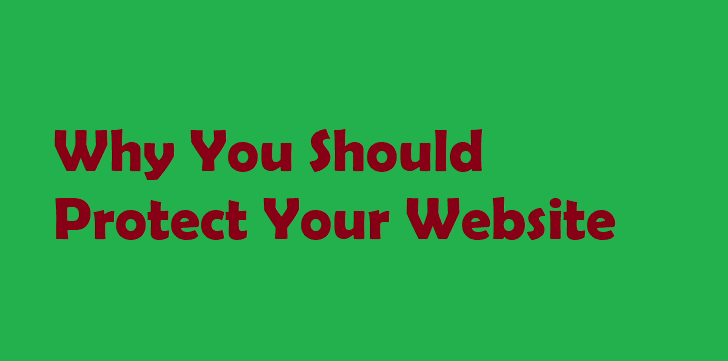 protect your website protect your website Whether your business operates an ecommerce or marketing website, it is essential to protect it against attacks from hackers as well as technical failure. The consequences of not doing so include loss of service, reduced revenue and damaged reputation. If your website is not protect, your site is vulnerable to
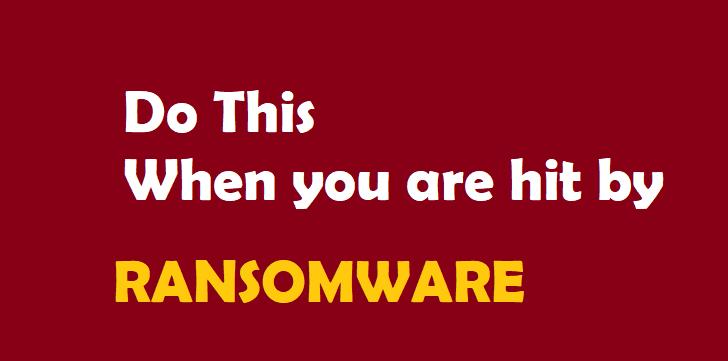 How To Avoid Ransomware Virus Or Malware How To Avoid Ransomware Virus Or Malware Ransomware is a form of malware that provides criminals with the ability to lock a computer from a remote location – then display a pop-up window informing the owner or user that it will not be unlocked until a sum of money is paid. Recent well-publicised examples are CryptoLocker, Cryptowall and WannaCry (and variants of these under different names). In some cases, the only usable part of the computer is the number keypad to enter a PIN to enable payment to the criminals. An additional twist is that an accusation of illegal activity or a pornographic image may sometimes appear on the locked screen, making it more difficult through embarrassment for some users to seek help from anybody else, and simply resort to paying the ransom. How to Install Applications on Oppo Phone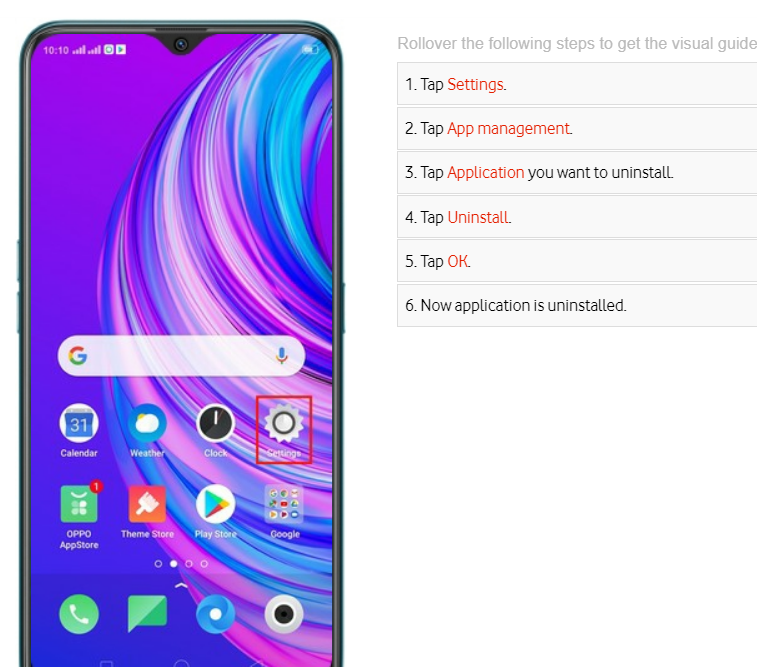 How To Install Or Uninstall Applications On Oppo Phones How To Install Or Uninstall Applications On Oppo Phones Rollover the following steps to get the visual guide on how to install Applications on Oppo Smartphones
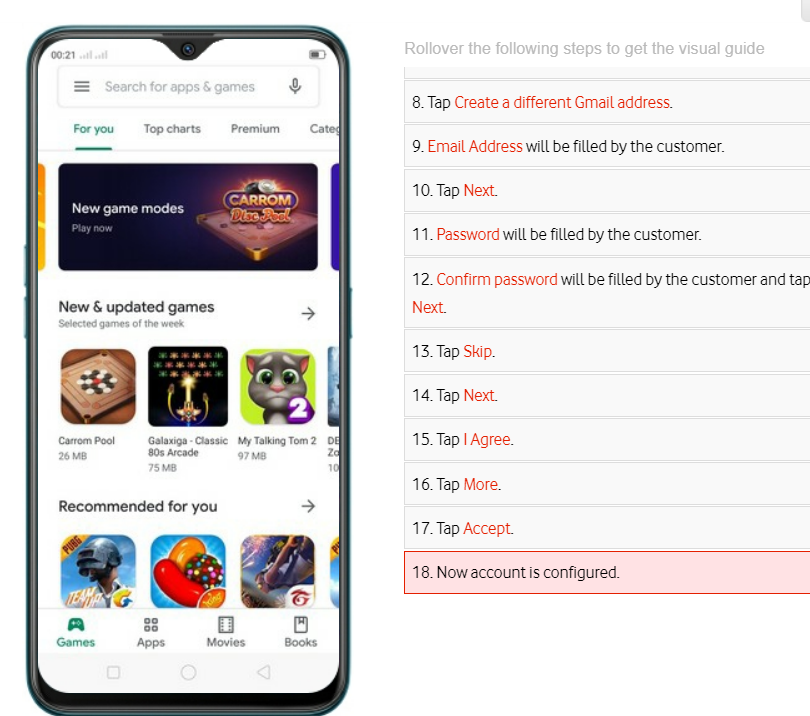 How To Configure App Store Account On Oppo Phone How To Configure App Store Account On Oppo Phone Rollover the following steps to get the visual guide on Oppo Smart Phones.
|
Tech Tips, Computers Resources,Get all your computer tech information, textbook, and games for free here. Also visit out latest Technology site : Categories
All
|
- Home
- News
- Business News
- Economy News
- Sports News
- International News
- Corruption News
- Mining Watch
- Jobs
- Education News
- Scholarships
- Health News
- Bzzmart Online Shopping Platform
- Pacific
- Used Cars
- Buy or Rent Homes
-
Travel
- City of Port Moresby
- Adventure and Destination
- Hotels & Lodges in PNG
- Hotels & Lodges in Mendi, Southern Highlands Province
- Hotels & Lodges in Lorengau, Manus Province
- Hotels in Oro Province
- Hotels and Lodges in ESP
- Hotels & Lodges in Kavieng
- Hotels and lodges in Kimbe
- PNG Photo Gallery
- Map of Papua New Guinea
- PNG
-
Computer Tech
- Tech Help
-
Top Weebly designed Websites
>
- HOW TO RECOVER FILES WITH SHORT CUTS OR HIDDEN IN FLASH DRIVE OR EXTERNAL HARD DRIVE
- How to remove Stubborn Computer Virus
- Creating Login or Sign in Membership page in Weebly sites
- How to auto insert Table of Content in Word
- Top Weebly Website Examples and Portfolio
- Weebly Membership Sign in feature available
- Send Free SMS in PNG
- Radio Stations
- Television stations >
- PNG Information Directory
- Computer Resources
- Classifieds
- About us
- Contact Us
- Competition
- Advertisement
- Privacy Policy
- SP PNG Hunters News
- Weebly Forums
- National Football Stadium, Port Moresby
- Work Permits and VISAs in PNG : Guide
- Seasonal Workers Program for PNG
- List Your Business on PNGFacts.com
- Twodot Business Solutions
- Become a Sponsor
- Mt Giluwe Lodge
- Papua New Guinea Defence Force
- Political parties in PNG
- NID PNG
- Employment VISA in PNG
- Business VISA
- Visitor VISA
- Police Clearance in Solomon Islands
- PNG Electoral Commission
- PNG Election Results
|
Search Papua New Guinea Database >>
|
|
|
|
|
Home: PNG News :Travel : Government System: Computer Tech : About us: Contact : Disclaimer : Sitemap : Login Copyright & Disclaimer © 2012 -2024 PNG Facts: All rights reserved:
|
Website developed by Kilikalo Technology & Business Solutions Ltd
About |
Terms |
|
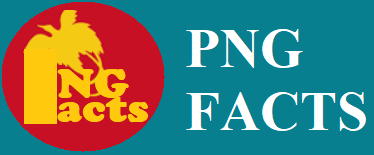
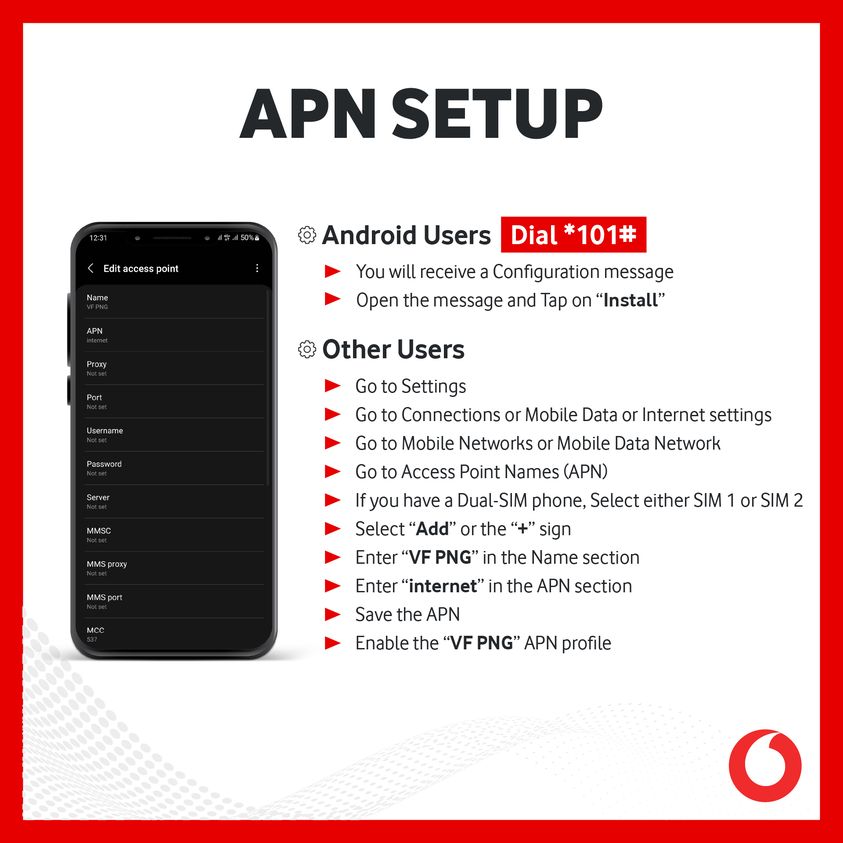
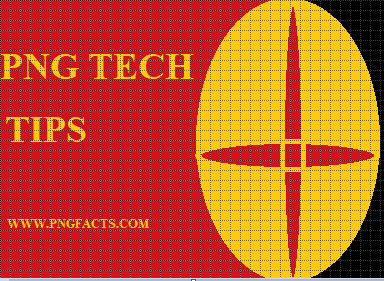
 RSS Feed
RSS Feed