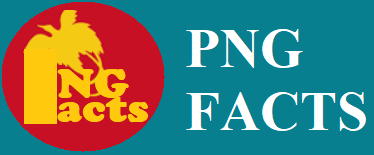How to remove stubborn Computer Virus
Some computer viruses are hard to remove even if you scan your computer with antivirus software. Here are few tips you can consider or do to remove those stubborn computer viruses from your computer.
1. Try and update your antivirus on the internet and rescan your computer.
2. Install a recommended Antivirus on your computer and scan your computer
3. Scan your computer in safe mode
How to enter Safe Mode in your computer
You can often remove computer viruses and trojan horse infections that resist your anti-virus program by re-starting your computer in SAFE mode, and then performing an anti-virus or anti-malware scan, or both. This will remove many computer infections that resist your efforts in normal Windows Start-up mode. Some computer infections are difficult to remove for many anti-virus products even in SAFE mode. See the tip below.
.1. Start or re-start your PC.
2. Start pressing F8 .. keep pressing until you see the Windows Advanced startup options on your screen.
3. Select SAFE mode. Acknowledge and select the version of Windows that is installed on your computer. (Some people have more than one version installed).
4. Click YES on safe mode warning that Windows is running in a diagnostic mode.
5. Re-run both your anti-virus AND anti-malware programs as soon as Windows comes back up to ensure that all infections have been removed before you do anything else. Some infections embed web links or scripts inside your browser (Chrome, Firefox, or Internet Explorer) so that you may become re-infected as soon as you access the internet. Clear your browsing history and check your network proxy settings to be sure that you are not being re-directed to some other site which may cause the infection to recur.
Note: These steps are for Windows operating systems.
Some computer viruses are hard to remove even if you scan your computer with antivirus software. Here are few tips you can consider or do to remove those stubborn computer viruses from your computer.
1. Try and update your antivirus on the internet and rescan your computer.
2. Install a recommended Antivirus on your computer and scan your computer
3. Scan your computer in safe mode
How to enter Safe Mode in your computer
You can often remove computer viruses and trojan horse infections that resist your anti-virus program by re-starting your computer in SAFE mode, and then performing an anti-virus or anti-malware scan, or both. This will remove many computer infections that resist your efforts in normal Windows Start-up mode. Some computer infections are difficult to remove for many anti-virus products even in SAFE mode. See the tip below.
.1. Start or re-start your PC.
2. Start pressing F8 .. keep pressing until you see the Windows Advanced startup options on your screen.
3. Select SAFE mode. Acknowledge and select the version of Windows that is installed on your computer. (Some people have more than one version installed).
4. Click YES on safe mode warning that Windows is running in a diagnostic mode.
5. Re-run both your anti-virus AND anti-malware programs as soon as Windows comes back up to ensure that all infections have been removed before you do anything else. Some infections embed web links or scripts inside your browser (Chrome, Firefox, or Internet Explorer) so that you may become re-infected as soon as you access the internet. Clear your browsing history and check your network proxy settings to be sure that you are not being re-directed to some other site which may cause the infection to recur.
Note: These steps are for Windows operating systems.