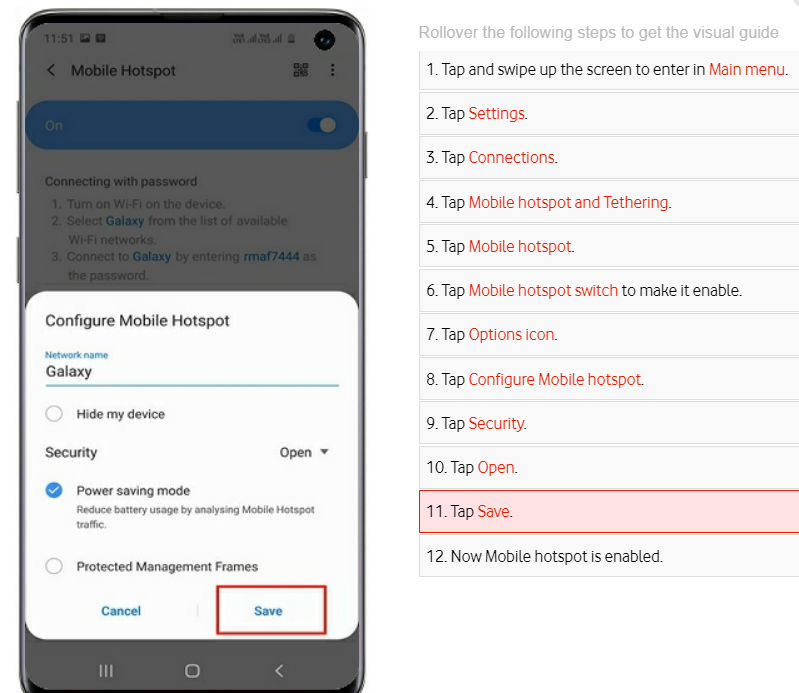 Rollover the following steps to get the visual guide on how to enable WiFi hotspot on Samsung Galaxy S10 brand.
0 Comments
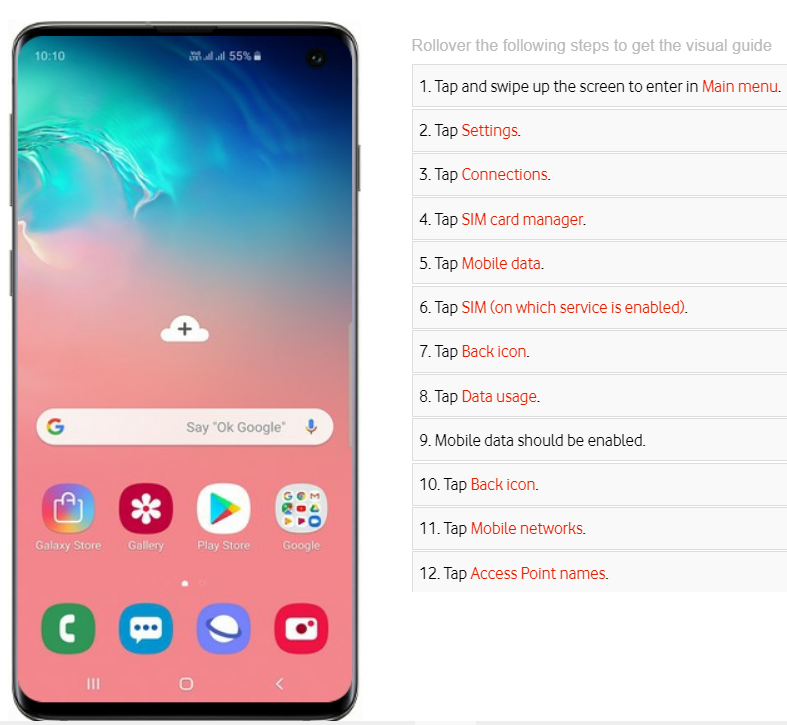 How To Setup Internet On Samsung Galaxy S10 Brand How To Setup Internet On Samsung Galaxy S10 Brand Rollover the following steps to get the visual guide on how to configure Internet on Samsung S10 brand.
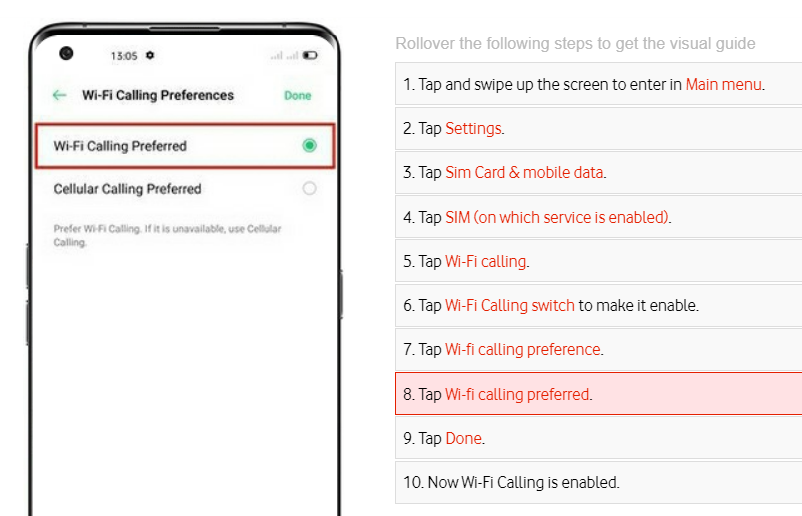 You can enable Wifi Calling on your Oppo Find X2 smart phone. Simply follow the steps below. Rollover the following steps to get the visual guide
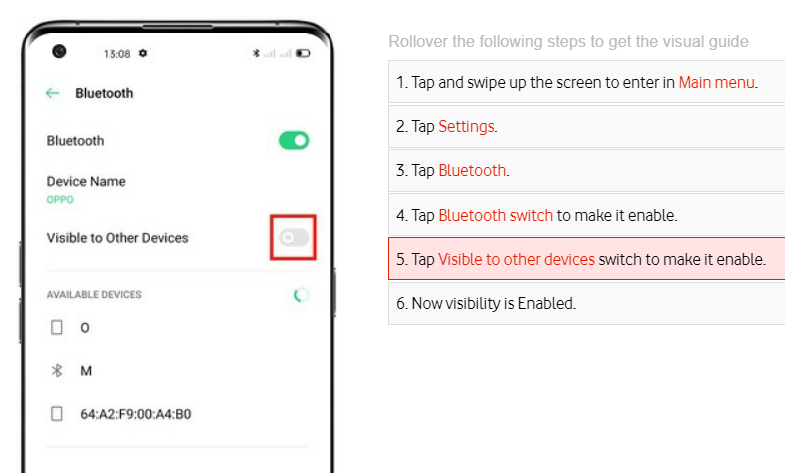 You can connect your phone internet to your Computer by using the following methods. How to Do PC Tethering with USBRollover the following steps to get the visual guide PC Tethering using your Oppo Find X2 Pro
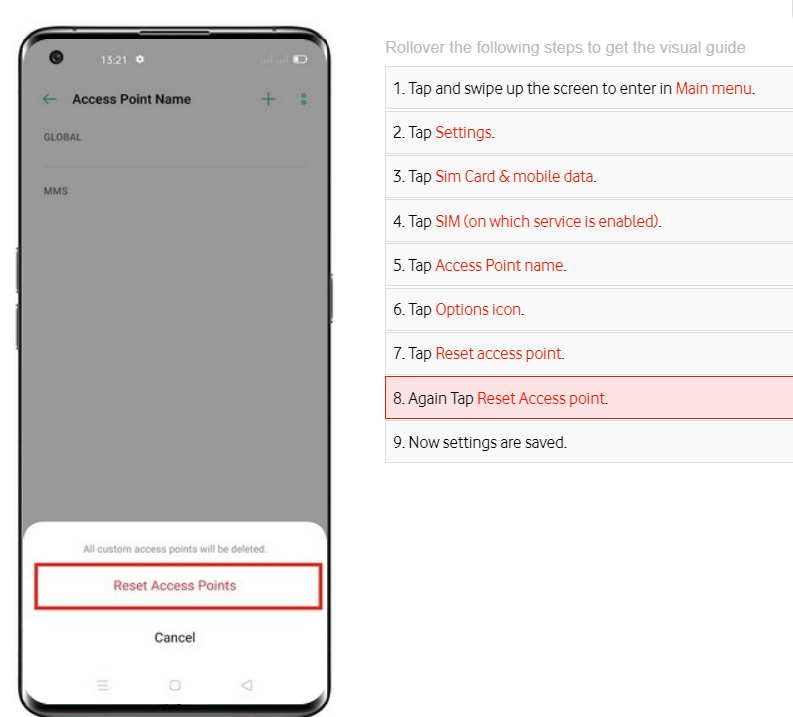 You can follow the steps below to reset your Oppo Find X2 phone to its default settings. Warning! You are to back up for data (photos and other files before your do the default settings reset.
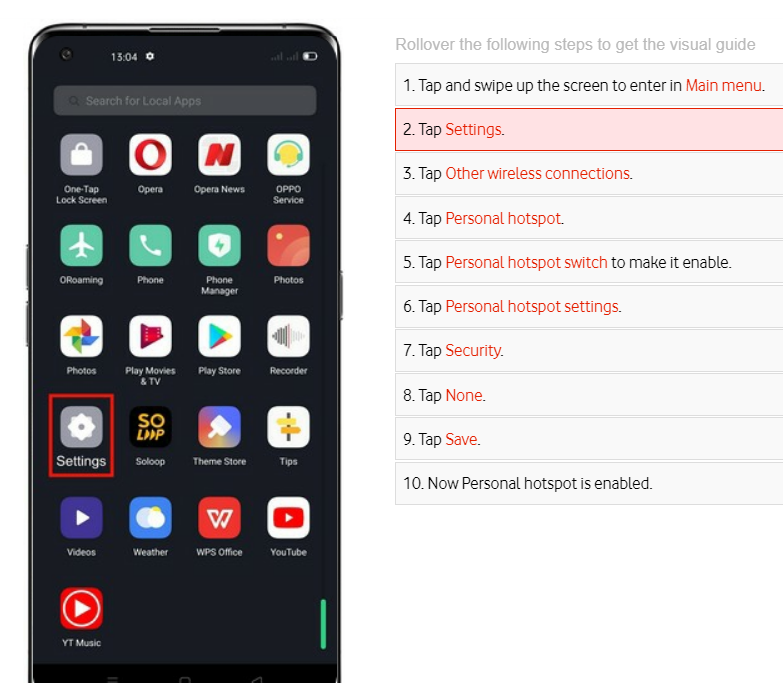 You can easily setup the Portable Wifi Hotspot on Oppo Find X2 pro using the following steps.
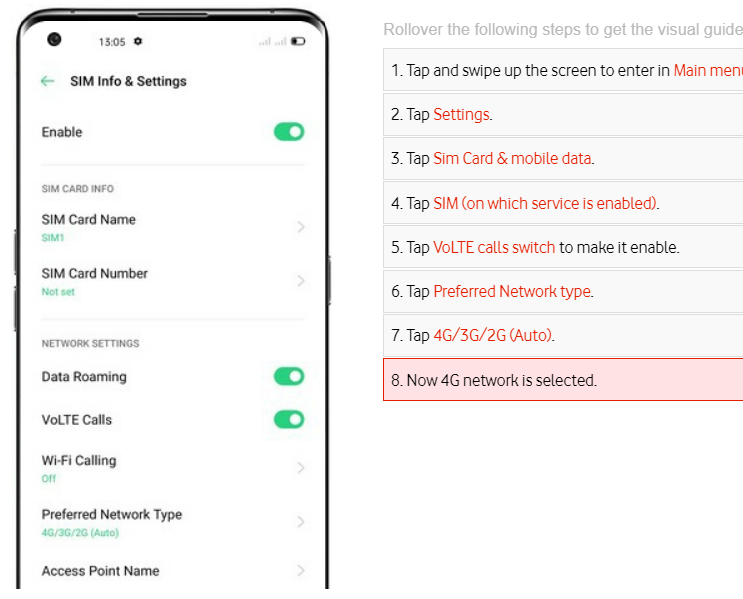 The steps below outline the ways to configure 3G, 4G, and 5G Network settings on Oppo Find X. Rollover the following steps to get the visual guide1.
 Web Access on Oppo Find X2 Pro Web Access on Oppo Find X2 Pro Here are the steps you follow to configure Web Access Settings on Oppo Find X2 Pro. Rollover the following steps to get the visual guide
How to Decrease Your Monthly Printing Cost?
The cost of ink cartridges can make your multifunction printer an expensive asset to maintain. Here are 12 useful tips to help save you money on your monthly printing bill.
 To the average Papua New Guineans, figuring out how to save money while raising a family is no small feat. The average cost of raising a child born in today’s world until ready to be independent is quite a fortune. Whether you’ve got one child or a growing brood, it pays to consider ways to save money on family expenses. Check out these money-saving tips for families:
|
Tech Tips, Computers Resources,Get all your computer tech information, textbook, and games for free here. Also visit out latest Technology site : Categories
All
|
- Home
- News
- Business News
- Economy News
- Sports News
- International News
- Corruption News
- Mining Watch
- Jobs
- Education News
- Scholarships
- Health News
- Bzzmart Online Shopping Platform
- Pacific
- Used Cars
- Buy or Rent Homes
-
Travel
- City of Port Moresby
- Adventure and Destination
- Hotels & Lodges in PNG
- Hotels & Lodges in Mendi, Southern Highlands Province
- Hotels & Lodges in Lorengau, Manus Province
- Hotels in Oro Province
- Hotels and Lodges in ESP
- Hotels & Lodges in Kavieng
- Hotels and lodges in Kimbe
- PNG Photo Gallery
- Map of Papua New Guinea
- PNG
-
Computer Tech
- Tech Help
-
Top Weebly designed Websites
>
- HOW TO RECOVER FILES WITH SHORT CUTS OR HIDDEN IN FLASH DRIVE OR EXTERNAL HARD DRIVE
- How to remove Stubborn Computer Virus
- Creating Login or Sign in Membership page in Weebly sites
- How to auto insert Table of Content in Word
- Top Weebly Website Examples and Portfolio
- Weebly Membership Sign in feature available
- Send Free SMS in PNG
- Radio Stations
- Television stations >
- PNG Information Directory
- Computer Resources
- Classifieds
- About us
- Contact Us
- Competition
- Advertisement
- Privacy Policy
- SP PNG Hunters News
- Weebly Forums
- National Football Stadium, Port Moresby
- Work Permits and VISAs in PNG : Guide
- Seasonal Workers Program for PNG
- List Your Business on PNGFacts.com
- Twodot Business Solutions
- Become a Sponsor
- Mt Giluwe Lodge
- Papua New Guinea Defence Force
- Political parties in PNG
- NID PNG
- Employment VISA in PNG
- Business VISA
- Visitor VISA
- Police Clearance in Solomon Islands
- PNG Electoral Commission
- PNG Election Results
|
Search Papua New Guinea Database >>
|
|
|
|
|
Home: PNG News :Travel : Government System: Computer Tech : About us: Contact : Disclaimer : Sitemap : Login Copyright & Disclaimer © 2012 -2023 PNG Facts: All rights reserved:
|
Website developed by Kilikalo Technology & Business Solutions Ltd
About |
Terms |
|
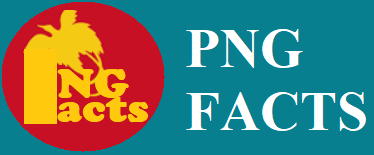
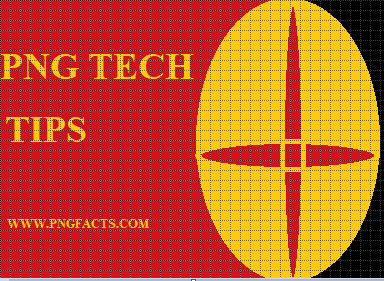
 RSS Feed
RSS Feed