|
Posted By Staff Reporter
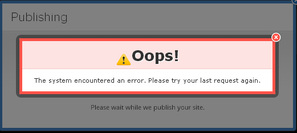 There are several reasons why weebly websites owners may get the publishing error 'Oops ! The system encountered an error. Please try your last request again' error Below are some tips to solve such errors in weebly website. 1. Web Browsers Try use different browsers to publish your weebly website. For instance, if you are using Google Chrome to publish your weebly website and you are encountering the Oops ! The system encountered an error. Please try your last request again' error , try use Internet Explorer or Firefox to publish your website. 2. Use different Computer Try use different computer to publish to weebly website. If you are able to publish your website on other computers, then something is wrong with your Javascripts. Try update it. 3. Slow Internet Connections You may get the error if you have slow internet connections. Sometimes if you're using a wireless connection, it's possible that the connection is coming in and out just enough to cause a problem. Check your internet connections. 4. Clear cache Can you try to clear your cache, close your browser, re-open it and then access Weebly? Related post
1 Comment
|
Weebly ForumsOn this page, we discuss some of the useful tips on designing a weebly websites. Feel free to comment on the post here. Categories
All
|
- Home
- News
- Business News
- Economy News
- Sports News
- International News
- Corruption News
- Mining Watch
- Jobs
- Education News
- Scholarships
- Health News
- Bzzmart Online Shopping Platform
- Pacific
- Used Cars
- Buy or Rent Homes
-
Travel
- City of Port Moresby
- Adventure and Destination
- Hotels & Lodges in PNG
- Hotels & Lodges in Mendi, Southern Highlands Province
- Hotels & Lodges in Lorengau, Manus Province
- Hotels in Oro Province
- Hotels and Lodges in ESP
- Hotels & Lodges in Kavieng
- Hotels and lodges in Kimbe
- PNG Photo Gallery
- Map of Papua New Guinea
- PNG
-
Computer Tech
- Tech Help
-
Top Weebly designed Websites
>
- HOW TO RECOVER FILES WITH SHORT CUTS OR HIDDEN IN FLASH DRIVE OR EXTERNAL HARD DRIVE
- How to remove Stubborn Computer Virus
- Creating Login or Sign in Membership page in Weebly sites
- How to auto insert Table of Content in Word
- Top Weebly Website Examples and Portfolio
- Weebly Membership Sign in feature available
- Send Free SMS in PNG
- Radio Stations
- Television stations >
- PNG Information Directory
- Computer Resources
- Classifieds
- About us
- Contact Us
- Competition
- Advertisement
- Privacy Policy
- SP PNG Hunters News
- Weebly Forums
- National Football Stadium, Port Moresby
- Work Permits and VISAs in PNG : Guide
- Seasonal Workers Program for PNG
- List Your Business on PNGFacts.com
- Twodot Business Solutions
- Become a Sponsor
- Mt Giluwe Lodge
- Papua New Guinea Defence Force
- Political parties in PNG
- NID PNG
- Employment VISA in PNG
- Business VISA
- Visitor VISA
- Police Clearance in Solomon Islands
- PNG Electoral Commission
- PNG Election Results
|
Search Papua New Guinea Database >>
|
|
|
|
|
Home: PNG News :Travel : Government System: Computer Tech : About us: Contact : Disclaimer : Sitemap : Login Copyright & Disclaimer © 2012 -2023 PNG Facts: All rights reserved:
|
Website developed by Kilikalo Technology & Business Solutions Ltd
About |
Terms |
|
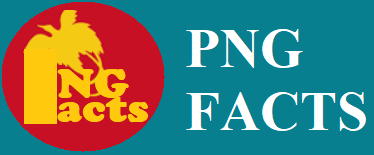
 RSS Feed
RSS Feed